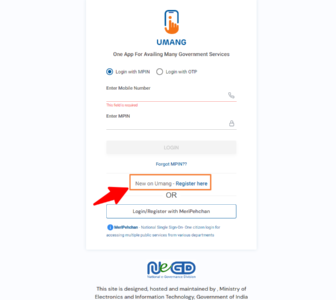About Umang
UMANG (Unified Mobile Application for New-Age Governance) is one of the key initiatives under the Digital India program to develop a common, unified platform, to facilitate a single point of access to all government services. It is envisaged to act as a master application, which will integrate major government services from various sectors such Agriculture, Education, Health, Housing among others. The application will enable users to access e-Government services from the central Government, the State Governments, local bodies and their agencies.
Objective
1) To act as an enabler and facilitator in developing an overall mobile-based service delivery ecosystem in India.
2)to Provide easy access for individuals to various services via single Mobile Application, easy-to-remember short code and single Toll Free number.
3) to provide easy discoverability of services, easy manageability and standardization of service delivery.
Features and Benefits of the UMANG App
The features and benefits of the UMANG App are:
- The app provides seamless integration with a number of customer-centric services such as Aadhaar and Digilocker.
- Individuals can explore UMANG on various channels, including smartphones, desktops, and tablets. The portal has a rich multimedia interface, intended to maximize usability and enrich customer experience.
- A dedicated customer support team is available for user convenience from 8 am to 8 pm on all days of the week. Additionally, individuals can also drop a mail to customercare@umang.gov.in for any concerns or clarifications.
- The app is easy to use. Individuals can create and update profiles while on the move, sort and filter through categories & services and search to access relevant services.
Register Yourself in umang app
New User Registration: After launching the UMANG URL, users have to complete the registration process if they want to avail services on UMANG. Those interested can register for UMANG through their mobile number. The below steps need to be followed to register using a mobile number:
- Launch the UMANG website.
- Select User Login.
- Press on New User. The Registration screen will show up.
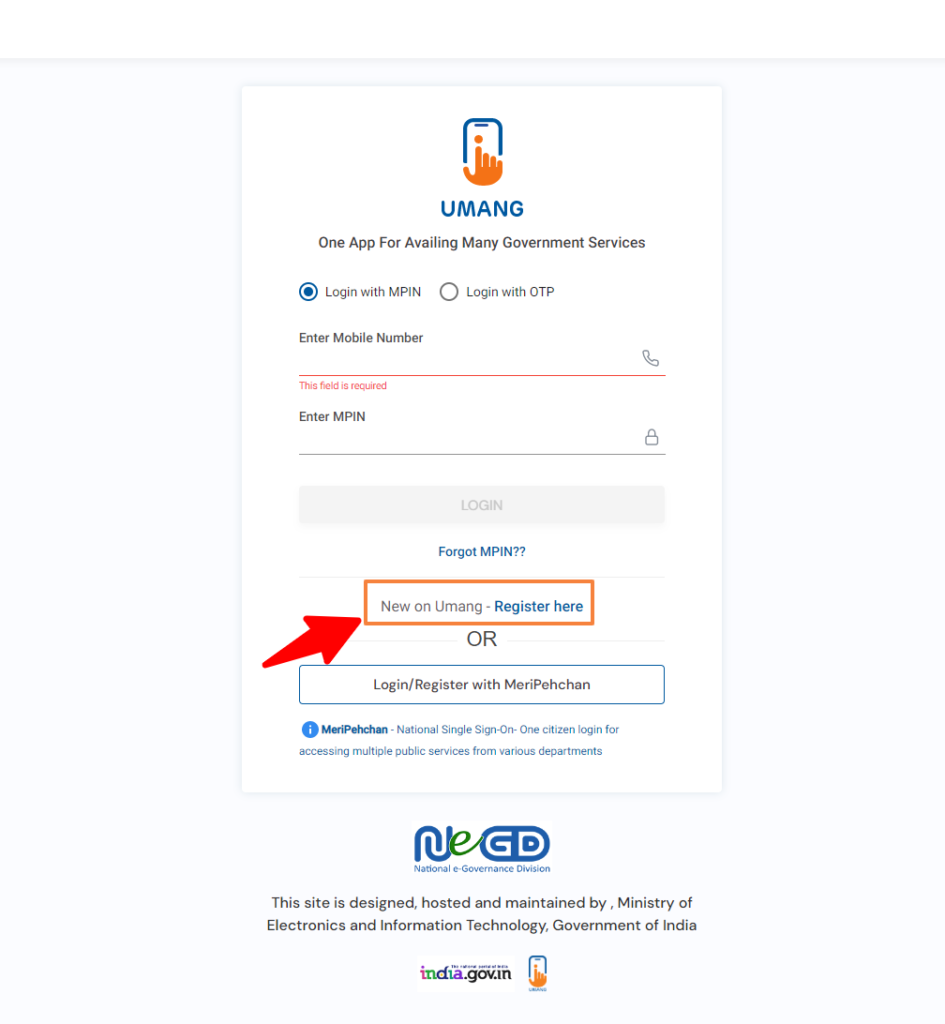
- Enter your mobile number and select Next to proceed. The Mobile Number Verification screen will pop up.
- Enter the One Time Password sent to the mobile number. If the entered OTP is correct. the Set MPIN screen appears.
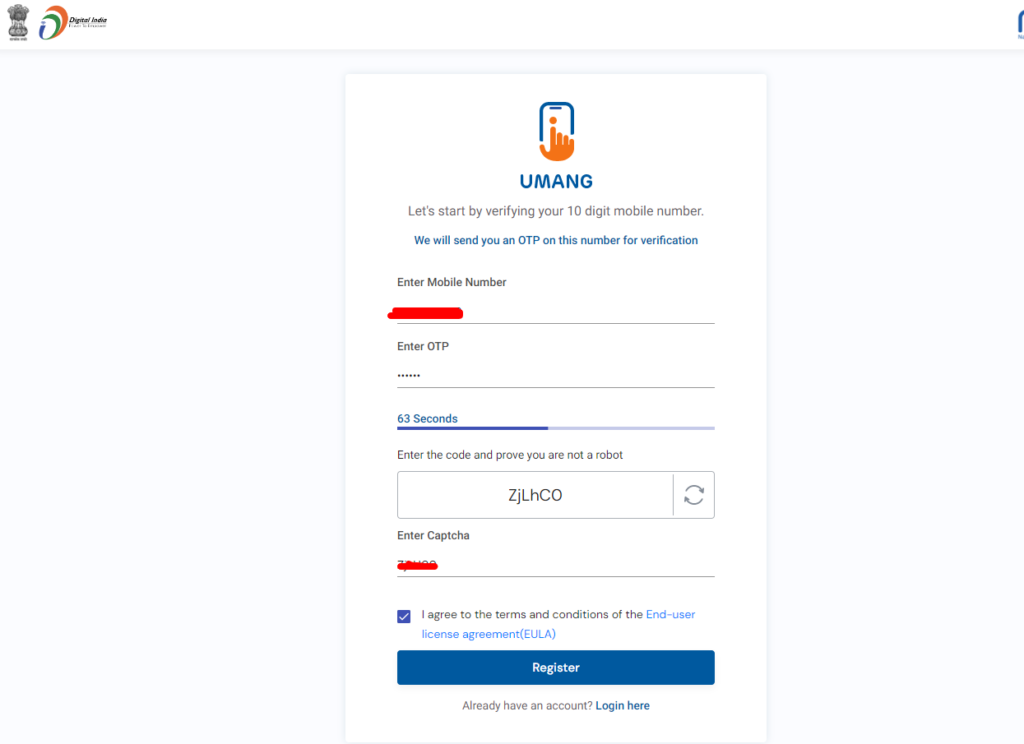
- In Enter your MPIN, provide the MPIN to be set.
- In Confirm MPIN, provide the same MPIN for confirmation.
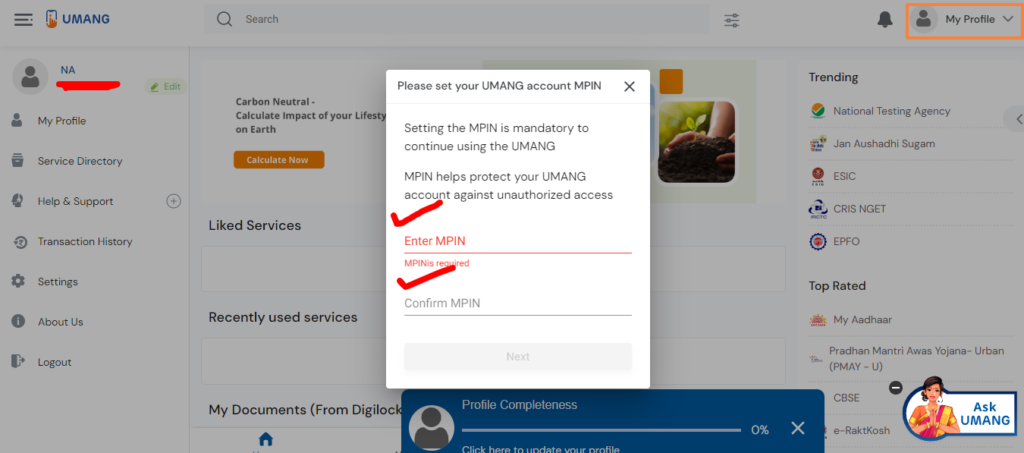
- Click Next to proceed. The Security Question screen appears to allow users to recover their account, should they forget their MPIN.
- Select two questions and provide responses to these questions during the time of registration.
- Click Next to proceed. 11.The Mobile Number Verification screen will appear.
- Enter the OTP received. The UMANG Home screen will appear.
How to Login UMANG App?
Below are the steps to log in to the UMANG App by using various methods:
- You may use the mobile number registered with M-PIN and UMANG App to log in.
- You may log in with the registered mobile number and OTP.
- If you have updated your social media details on the app then you can also log in using your Google+, Facebook, or Twitter credentials.